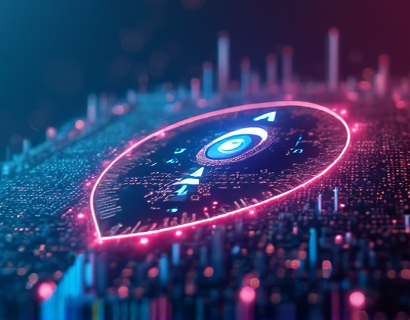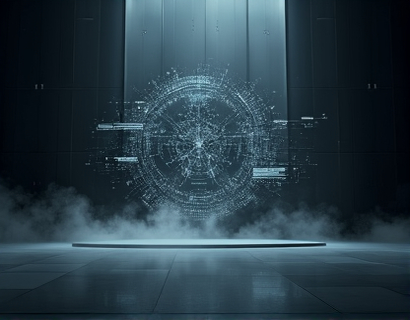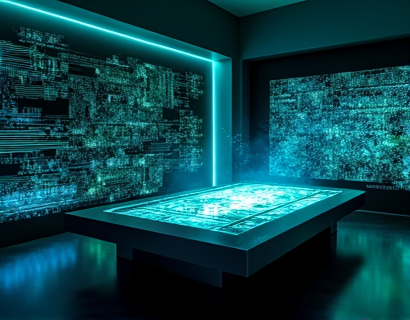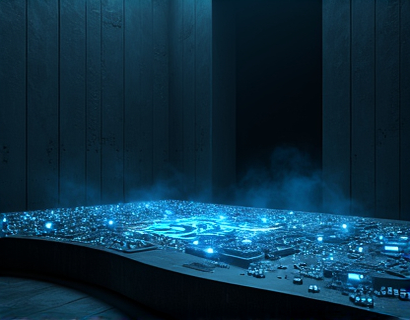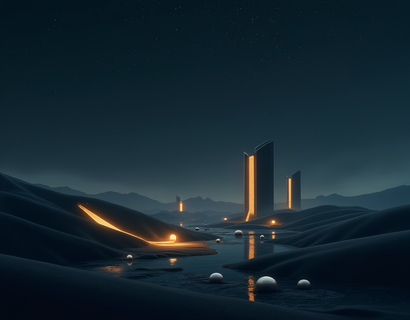Effortless Placeholder Website Code Generation: A Game Changer for Streamlined Development
In the fast-paced world of web development, efficiency and productivity are paramount. For developers, designers, and business owners, the ability to quickly generate professional and visually appealing placeholder content can significantly streamline the web design process. This comprehensive guide delves into the benefits and functionalities of a custom placeholder code generator, designed to enhance your development workflow and boost your online presence.
Understanding Placeholder Website Code
Placeholder website code, often referred to as dummy or mock content, is used to simulate the appearance and structure of a real website. This type of content serves as a temporary substitute while the actual content is being developed or sourced. Placeholder code can include fake text, images, and even interactive elements, all crafted to mimic the final product as closely as possible.
Benefits of Using Placeholder Code
- Faster Prototyping: Placeholder code allows for rapid prototyping, enabling teams to visualize and test the layout and design of a website without waiting for content to be ready.
- Design Consistency: By using consistent placeholder elements, designers can maintain a uniform look and feel throughout the development process, ensuring that the final product aligns with the initial design vision.
- Client Presentations: Placeholder content provides a realistic preview for clients, helping them better understand the final product and make informed decisions.
- Development Efficiency: Developers can focus on coding and structuring the website without being bogged down by the absence of content, leading to a more streamlined development process.
Challenges in Manual Placeholder Content Creation
While placeholder content is invaluable, manually creating it can be time-consuming and labor-intensive. This process often involves generating fake text, sourcing or creating dummy images, and setting up placeholder forms and interactive elements. For small teams or solo developers, this can be a significant hurdle, delaying the overall project timeline and reducing productivity.
Introducing Custom Placeholder Code Generators
A custom placeholder code generator is a powerful tool that automates the creation of placeholder content, saving time and effort. These generators are designed to produce professional and visually appealing dummy content, tailored to the specific needs of your project. By leveraging such a tool, developers and designers can focus on the core aspects of web development, knowing that the placeholder content is handled efficiently.
Key Features of a Custom Placeholder Code Generator
1. Customizable Text Content
One of the most essential features of a placeholder code generator is its ability to produce realistic text content. This includes various types of text such as headings, paragraphs, lists, and even complex sentences. The generator can simulate different writing styles and tones, ensuring that the placeholder text reads naturally and coherently.
2. Diverse Image Options
High-quality placeholder images are crucial for a realistic preview. A good generator offers a range of image options, including backgrounds, buttons, icons, and product images. These images can be styled to match the desired aesthetic, with options for different resolutions and formats.
3. Interactive Elements
To enhance the realism of the placeholder website, the generator can create interactive elements such as forms, navigation menus, and buttons. These elements can be configured to respond to user interactions, providing a more authentic user experience.
4. Responsive Design Support
With the increasing importance of mobile devices, a custom placeholder code generator should ensure that the generated content is responsive. This means the placeholder website will look and function well on various screen sizes and devices, maintaining consistency across all platforms.
5. Integration with Development Tools
Seamless integration with popular development tools and frameworks is another key feature. This allows for easy insertion of placeholder code into existing projects, reducing setup time and ensuring compatibility.
How to Use a Placeholder Code Generator
Using a custom placeholder code generator is straightforward and can be broken down into several steps:
- Choose a Generator: Select a reliable and feature-rich placeholder code generator that meets your project's needs.
- Configure Settings: Customize the generator settings to match your project requirements. This includes selecting text styles, image types, and interactive elements.
- Generate Content: Click the generate button to create the placeholder content. The generator will produce HTML code that you can copy and paste into your project.
- Integrate into Project: Insert the generated code into your development environment, ensuring it integrates smoothly with your existing codebase.
- Test and Refine: Review the placeholder website to ensure it meets your standards. Make any necessary adjustments to the generated content or settings.
Benefits for Different User Groups
For Developers
Developers can significantly benefit from a placeholder code generator by:
- Saving Time: Automating the creation of placeholder content allows developers to focus on coding and structuring the website.
- Enhancing Productivity: By streamlining the development process, developers can take on more projects and deliver higher quality work.
- Improving Collaboration: Consistent placeholder content helps team members align on the design and structure, facilitating better collaboration.
For Designers
Designers can use placeholder code generators to:
- Visualize Design Concepts: Quickly create a visual representation of their design ideas, making it easier to communicate with clients and team members.
- Test Design Elements: Evaluate the effectiveness of different design elements, such as layouts, colors, and typography, in a real-world context.
- Save Time on Mockups: Reduce the time spent on creating detailed mockups by using placeholder content to simulate the final product.
For Business Owners
Business owners can leverage placeholder code generators to:
- Showcase Projects to Clients: Present a realistic preview of the website to clients, helping them understand the final product and providing a basis for feedback.
- Demonstrate Progress: Use placeholder content to demonstrate the progress of a project to stakeholders, keeping them informed and engaged.
- Reduce Development Costs: By streamlining the development process, businesses can save on development costs and bring projects to market faster.
Best Practices for Using Placeholder Code Generators
To maximize the benefits of a placeholder code generator, consider the following best practices:
- Plan Ahead: Determine the specific needs of your project before using the generator to ensure the generated content is relevant and useful.
- Maintain Consistency: Use consistent styles and structures in your placeholder content to align with the final design.
- Regularly Update: Keep the placeholder content up-to-date as your project evolves, ensuring it remains a accurate representation of the upcoming design.
- Test Thoroughly: Always test the placeholder website in different browsers and devices to identify and fix any issues early on.
Conclusion
A custom placeholder code generator is an invaluable tool for developers, designers, and business owners looking to streamline their web development process. By automating the creation of professional and visually appealing placeholder content, these generators save time, enhance productivity, and improve collaboration. Whether you are building a new website, prototyping a design, or demonstrating a project to clients, a placeholder code generator can significantly boost your efficiency and effectiveness. Embrace this technology to elevate your web development workflow and achieve your goals more efficiently.