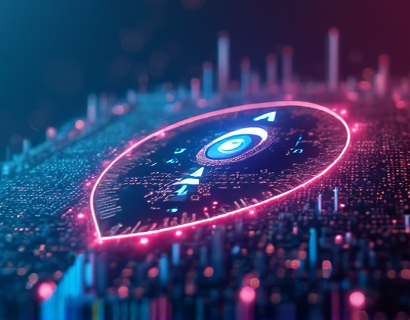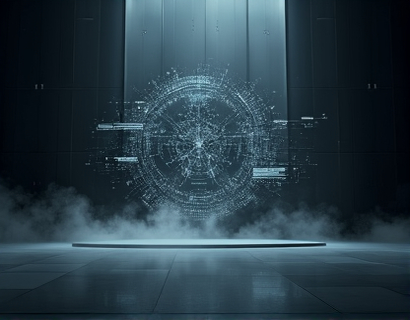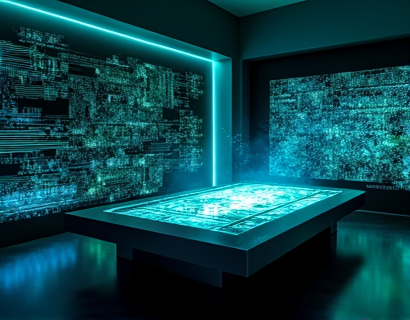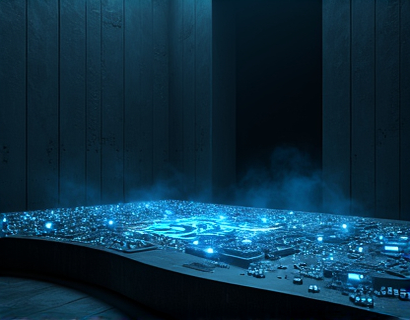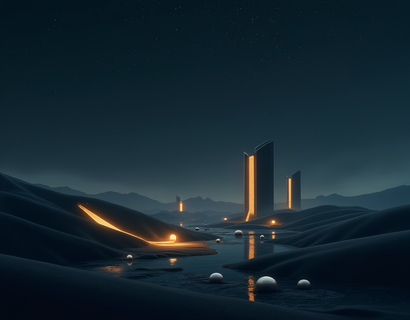Streamline Your Web Development: Generating Custom Placeholder Code for Efficient Design
In the fast-paced world of web development, efficiency and productivity are paramount. One crucial aspect that often gets overlooked is the generation of placeholder content, which plays a vital role in the design and development phases of a website. Placeholder content, often referred to as dummy or mock data, serves as a temporary substitute for real content, allowing developers and designers to focus on the structure, layout, and visual aesthetics of a website without getting bogged down by the content creation process. This article delves into the importance of custom placeholder code and how it can significantly enhance the web development process, making it more efficient and effective for developers, designers, and business owners.
The Role of Placeholder Content in Web Development
Placeholder content is essential for several reasons. Firstly, it enables a realistic preview of the website's layout and design, helping stakeholders visualize the final product. This is particularly useful during the initial stages of a project when the content is still in flux. By using placeholder text, developers can ensure that the design is responsive, readable, and aesthetically pleasing, regardless of the content that will eventually populate the space. Secondly, placeholder content allows for quicker iteration and testing. Developers can rapidly prototype and test different design elements, such as typography, spacing, and button styles, without the delay of waiting for actual content to be prepared. This accelerates the overall development process and reduces the time to market.
Challenges of Manual Placeholder Content Creation
While placeholder content is indispensable, manually creating it can be time-consuming and tedious. Traditional methods involve copying and pasting generic text or using tools that generate basic placeholder text, which often lacks the customization needed for specific projects. This manual approach can lead to several challenges. For developers, it means additional time spent on non-core tasks, potentially delaying the development of functional features. Designers face the challenge of maintaining consistency and quality across multiple placeholder instances. Moreover, business owners and digital agencies may struggle to provide clients with a realistic preview of their future website, leading to misaligned expectations and increased revisions.
Introducing Custom Placeholder Code Generators
To address these challenges, custom placeholder code generators have emerged as a powerful tool in the web development toolkit. These generators automate the creation of realistic and customizable placeholder content, saving time and enhancing efficiency. By inputting specific parameters such as text length, font styles, and content types, users can generate placeholder text that closely mimics the real content that will eventually be used. This not only streamlines the design process but also ensures that the placeholder content is tailored to the project's unique requirements.
How Custom Placeholder Code Generators Work
Custom placeholder code generators operate by using algorithms to produce text that resembles actual content. These algorithms can simulate various types of content, including paragraphs, headings, lists, and even more complex structures like tables and forms. The generators can be configured to match the tone, style, and length of the real content, making the placeholder as realistic as possible. For instance, a generator can produce paragraphs with varying sentence lengths and structures, ensuring that the layout and typography look natural and cohesive. Additionally, some advanced generators can include random images, colors, and background patterns, further enhancing the realism of the placeholder content.
Benefits of Using Custom Placeholder Code Generators
The benefits of using custom placeholder code generators are numerous and significant. First and foremost, they save a substantial amount of time. By automating the creation of placeholder content, developers and designers can focus on more critical tasks such as coding, design, and project management. This time savings translates directly into faster project completion and quicker delivery to clients. Second, these generators enhance the quality of the design process. With realistic placeholder content, designers can more accurately assess the visual flow and layout, leading to more refined and polished designs. This, in turn, reduces the number of revisions needed, further streamlining the development process.
Another key advantage is the ability to create consistent and branded placeholder content. For digital agencies and businesses, maintaining brand consistency across different projects and client sites is crucial. Custom placeholder code generators can be configured to use specific fonts, colors, and styles that align with a brand's identity, ensuring that all placeholder content reflects the brand's aesthetic. This consistency helps in building a cohesive visual narrative and reinforces brand recognition.
Use Cases for Custom Placeholder Code Generators
Custom placeholder code generators are versatile tools that find applications across various sectors and project types. For web developers, these generators are invaluable during the prototyping phase, allowing for rapid testing of layouts and functionalities. Digital agencies can leverage these tools to create realistic previews for clients, facilitating better communication and alignment on project expectations. Tech startups, often working with limited resources, can use placeholder generators to quickly iterate on their product designs without the overhead of content creation. E-commerce businesses can benefit from generating placeholder product listings and descriptions, enabling them to test and refine their online store's user experience before launching.
Moreover, these generators are particularly useful in scenarios where content is yet to be finalized. For example, during the initial design phase of a website, placeholder text can be used to block out areas for future content, ensuring that the design remains flexible and adaptable. This approach is especially beneficial for content-heavy websites, such as blogs or news sites, where the content strategy may evolve over time.
Implementing a Custom Placeholder Code Generator
Integrating a custom placeholder code generator into your web development workflow is straightforward. Most generators offer user-friendly interfaces that require minimal technical expertise. Here’s a step-by-step guide to getting started:
- Identify your needs: Determine the specific requirements for your project, such as the types of content needed, the desired length of text, and any brand-specific styles.
- Choose a generator: Select a reliable placeholder code generator that meets your needs. There are numerous free and paid options available online, ranging from simple text generators to more advanced tools that support images and layouts.
- Configure the generator: Input your parameters, such as text length, font styles, and content types. Some generators may also allow you to upload custom CSS or JavaScript files to further customize the placeholder appearance.
- Generate and insert placeholder content: Use the generator to create the placeholder content and insert it into your website's HTML structure. Most generators provide code snippets that can be directly pasted into your project.
- Test and refine: Review the placeholder content to ensure it meets your requirements. Make adjustments to the generator settings as needed to achieve the desired outcome.
By following these steps, you can seamlessly integrate placeholder content into your web development process, enhancing both the efficiency and quality of your work.
Best Practices for Using Placeholder Content
While custom placeholder code generators are powerful tools, it's essential to follow best practices to maximize their benefits. First, always keep the placeholder content temporary. It should be replaced with real content as soon as it's available to avoid any confusion or miscommunication with stakeholders. Second, use placeholder content to test the overall design and layout, but be mindful of the content's impact on performance. Large amounts of placeholder text or complex structures can slow down the website, so it's important to keep the content lightweight during testing.
Additionally, consider the user experience when using placeholder content. Ensure that the placeholder text is readable and does not distract from the design. Using a similar font and color scheme to the real content can help maintain a cohesive look. Finally, document the use of placeholder content in your project workflow to avoid any misunderstandings and ensure that all team members are aware of the temporary nature of the content.
Conclusion
Custom placeholder code generators are a game-changer for web developers, designers, and business owners looking to streamline their web development process. By automating the creation of realistic and customizable placeholder content, these tools save time, enhance design quality, and ensure brand consistency. Whether you're a solo developer, a digital agency, or an e-commerce business, incorporating a placeholder code generator into your workflow can significantly improve your efficiency and productivity. Embrace this powerful tool to elevate your web development projects and deliver high-quality results with ease.