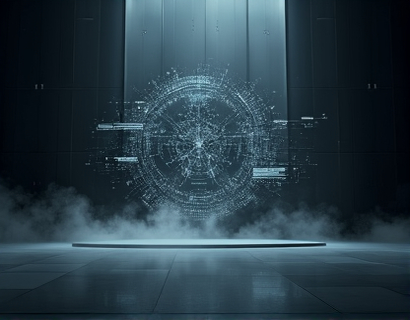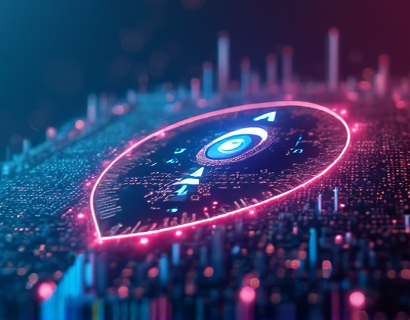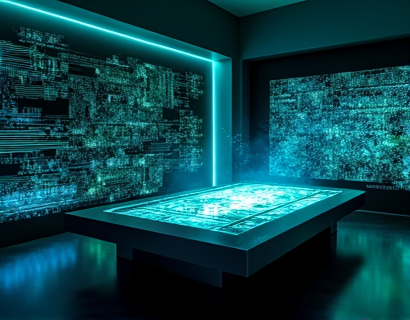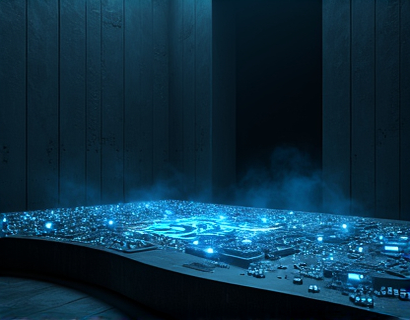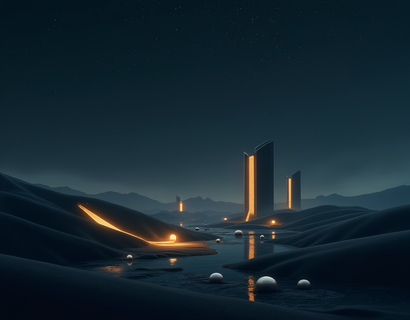Effortlessly Generate Custom Placeholder Website Code: A Developer's Ultimate Guide
In the fast-paced world of web development, efficiency and productivity are paramount. Creating a professional website involves more than just coding; it requires designing visually appealing and functional content that engages users from the moment they land on your site. For developers, designers, and business owners, generating placeholder content can be a time-consuming task, often hindering the overall development process. This guide aims to shed light on how to effortlessly generate custom placeholder website code, streamlining your web development workflow and enhancing your online presence.
The need for placeholder content arises during the early stages of web development when the final design and content are not yet finalized. Placeholder content serves as a temporary substitute, allowing developers to focus on the structure, layout, and functionality of the website without getting bogged down by the absence of real content. By using custom placeholder code, you can create a realistic preview of your site, making it easier to visualize and refine your design.
Understanding Placeholder Content
Placeholder content is designed to mimic the appearance and behavior of real content. It includes dummy text, images, and other elements that give a sense of how the final product will look and function. The primary purpose of placeholder content is to provide a complete and coherent user experience, enabling stakeholders to review and provide feedback on the website's layout, navigation, and overall design.
Common types of placeholder content include:
- Dummy text, often referred to as "Lorem ipsum," which is used to simulate paragraph and sentence structures
- Sample images or placeholder images that match the expected style and dimensions of the final images
- Fake data for tables, lists, and other data-driven elements
- Mock interactive elements like buttons, forms, and navigation menus
Benefits of Using Placeholder Content
Incorporating placeholder content into your web development process offers numerous advantages:
1. Faster Development Cycle: By using placeholder content, developers can focus on building the website's structure and functionality without waiting for real content to be ready. This significantly reduces the overall development time and allows for a smoother workflow.
2. Enhanced Visualization: Placeholder content provides a realistic preview of the website, making it easier for stakeholders to understand the final product. This helps in gathering accurate feedback and making informed decisions early in the development process.
3. Improved Design Consistency: Using placeholder images and elements ensures that the design remains consistent throughout the development phase. This helps in maintaining a cohesive look and feel, even before the final content is implemented.
4. Testing and Debugging: Placeholder content allows for thorough testing of the website's layout, responsiveness, and interactive elements. This helps in identifying and fixing issues early, reducing the risk of major problems later on.
5. Client Presentations: For business owners and digital agencies, placeholder content is invaluable for presenting projects to clients. It demonstrates the website's structure and design, helping to secure client approval and buy-in.
Tools for Generating Placeholder Content
Generating placeholder content manually can be tedious and time-consuming. Fortunately, there are several tools and resources available that can automate this process, saving you valuable time and effort. These tools are designed to create realistic and customizable placeholder content, making it easier to build a professional-looking website.
One such tool is a placeholder text generator. These tools use algorithms to produce realistic dummy text that resembles actual content. You can customize the length, style, and even the language of the text to match your specific needs. Some popular placeholder text generators include:
- Lorem ipsum generators
- Textify
- Placeholder.io
For images, there are tools that create placeholder images with various backgrounds, textures, and even custom logos. These images can be resized and styled to fit your website's design. Some notable image placeholder tools include:
- Placeholder.com
- Mocky.io
- Fake Image Generator
Additionally, there are comprehensive platforms that offer both placeholder text and images, along with other interactive elements. These all-in-one solutions provide a one-stop-shop for generating all types of placeholder content, making the process even more efficient.
Creating Custom Placeholder Website Code
To create custom placeholder website code, you can follow these steps:
- Choose a Tool: Select a placeholder content generator that suits your needs. Consider factors such as customization options, ease of use, and the range of content types provided.
- Define Your Layout: Start by outlining the basic structure of your website, including pages, sections, and elements. This will help you determine the amount and type of placeholder content needed.
- Generate Placeholder Text: Use the chosen tool to generate dummy text for your paragraphs, headings, and other text-based elements. Customize the text as needed to match the tone and style of your website.
- Create Placeholder Images: Generate placeholder images that align with your website's design. Adjust the size, color, and texture to ensure they fit seamlessly into your layout.
- Add Interactive Elements: Incorporate mock interactive elements such as buttons, forms, and navigation menus. These can be static or include basic functionality to simulate user interactions.
- Combine Elements: Use HTML and CSS to combine the generated placeholder content into your website's structure. Ensure that the layout and styling match your design vision.
- Test and Refine: Review the website with placeholder content to identify any issues or areas for improvement. Make necessary adjustments to the layout, design, and content before moving on to the next phase of development.
By following these steps, you can create a realistic and functional placeholder website that serves as a solid foundation for your project. This approach not only saves time but also ensures that your development process stays on track.
Best Practices for Using Placeholder Content
While placeholder content is incredibly useful, it's essential to use it effectively to maximize its benefits. Here are some best practices to consider:
1. Maintain Consistency: Ensure that the placeholder content aligns with the overall design and style of your website. Consistency in typography, color schemes, and layout helps create a cohesive user experience.
2. Use Realistic Data: For tables, lists, and other data-driven elements, use realistic and varied data to make the placeholder content more believable and useful for testing purposes.
3. Limit Text Length: While dummy text should be comprehensive enough to simulate real content, keep the text length reasonable to avoid cluttering the layout. Focus on readability and clarity.
4. Test Across Devices: Ensure that the placeholder content looks good and functions properly on various devices and screen sizes. This is crucial for responsive design and user accessibility.
5. Document Your Process: Keep a record of the placeholder content and any customizations made. This documentation can be valuable for future projects and for collaborating with team members.
6. Review and Update Regularly: As your project evolves, review and update the placeholder content to reflect changes in design and functionality. This helps maintain accuracy and relevance throughout the development process.
Enhancing Your Web Development Workflow
Incorporating placeholder content into your web development workflow can significantly enhance your efficiency and productivity. Here's how:
1. Streamlined Development: With placeholder content, you can focus on building the website's structure and functionality without delays caused by missing content. This streamlines the development process, allowing you to meet deadlines more effectively.
2. Improved Collaboration: Placeholder content provides a clear and consistent reference point for stakeholders, developers, and designers. This facilitates better communication and collaboration, reducing misunderstandings and rework.
3. Faster Iterations: During the design and development phases, you can quickly make and test changes using placeholder content. This accelerates the iteration process, enabling you to refine your website more rapidly.
4. Enhanced User Experience: By using placeholder content that mimics the final product, you can identify and address usability issues early on. This leads to a more user-friendly and intuitive website once the real content is implemented.
5. Time Savings: Automating the generation of placeholder content saves valuable time that can be redirected towards more critical aspects of the project, such as feature development and optimization.
Conclusion
Generating custom placeholder website code is an essential skill for developers, designers, and business owners aiming to streamline their web development process. By leveraging placeholder content, you can save time, enhance collaboration, and create a more efficient and effective development workflow. The tools and best practices outlined in this guide provide a solid foundation for incorporating placeholder content into your projects, ultimately leading to a more professional and polished final product.
Remember, the key to successful web development lies in planning, consistency, and attention to detail. With placeholder content, you can achieve these goals more efficiently, allowing you to focus on what truly matters—building exceptional websites that engage and impress your users.